1. Navigate to your Google account and log in.
2. Enter your email address and password for Gmail.
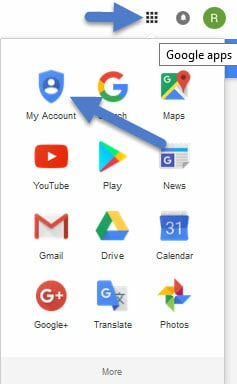
3. Navigate to the ‘My Account’ page and select Account preferences.
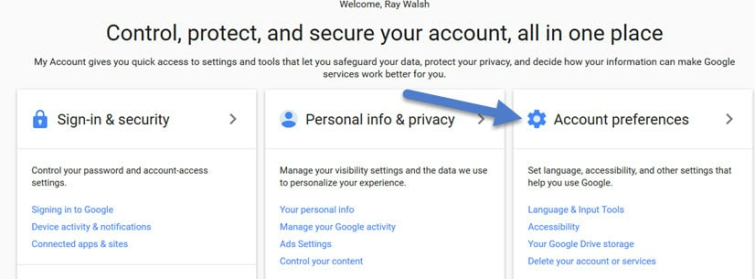
4. On the menu on the left, click on Delete your account or services.
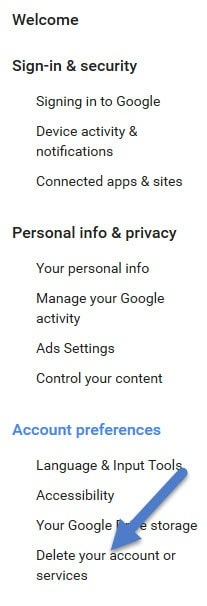
5. Click on Delete products.
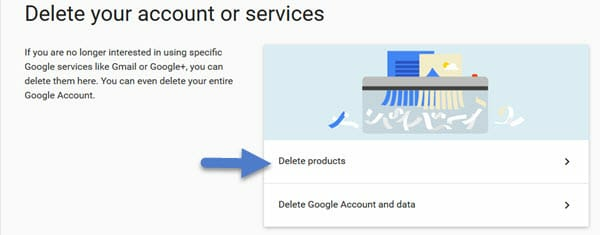
6. You will now be prompted to re-enter you credentials. Enter them and sign in.
7. Next to the icon for your Gmail account, click on the dustbin icon.
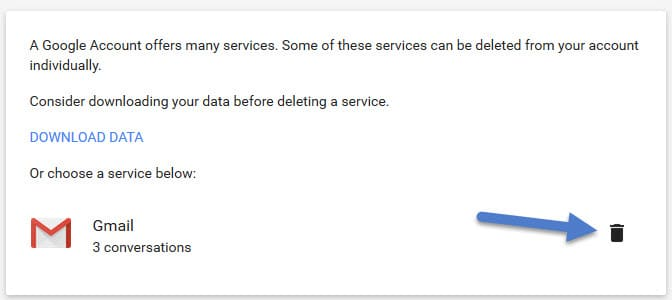
8. Type in a new primary email address (either an old email account you also plan to scrub or your new encrypted email address). Enter your password again and click on REMOVE GMAIL.
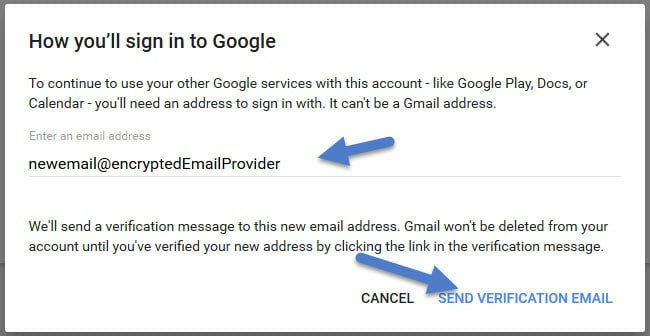
9. Now you will be told to go and check your emails at the new email address that you provided Google with. Select ‘Ok, got it.’
10. Open the Gmail Deletion Confirmation message that has been delivered to your new email. Click the confirmation link.
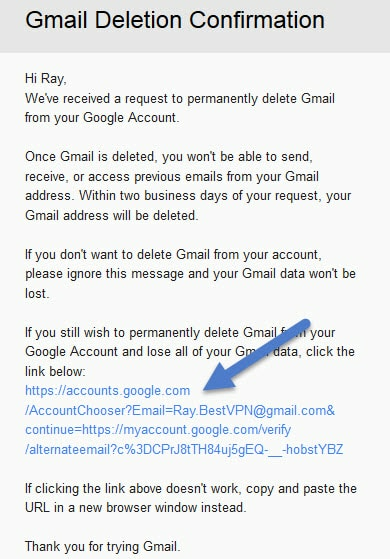
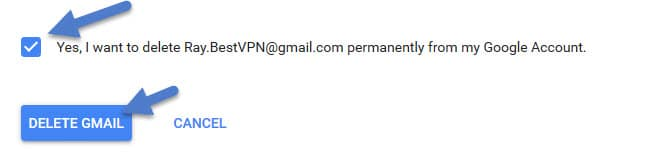
11. Now select Delete and confirm.
As you can see, Google has made deactivating Gmail a multi-tiered operation. That is presumably to prolong, put off, and deter the user from deleting their account.
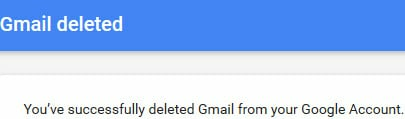
Congratulations, you have now deleted Gmail from your Google Accounts.